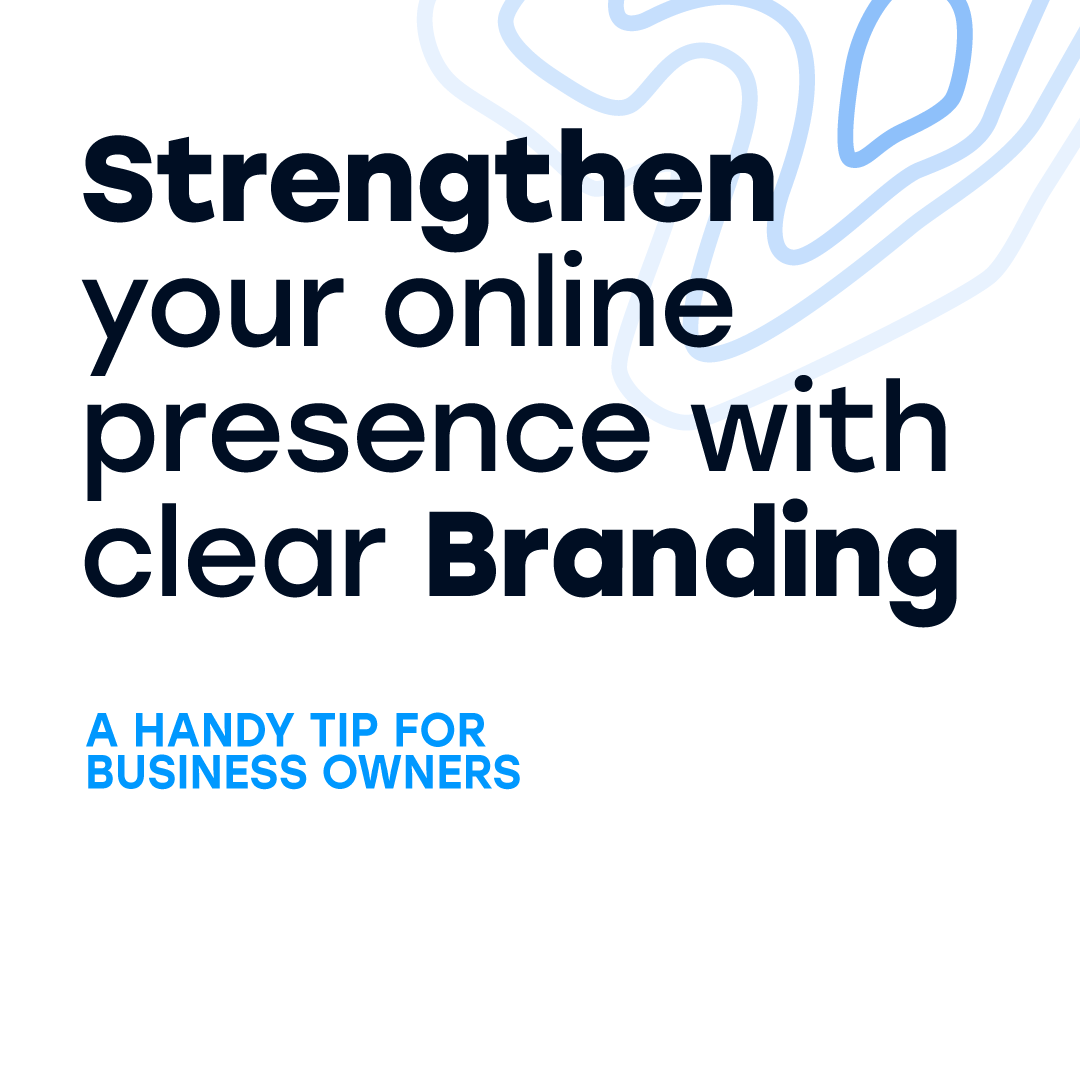Zoom Widget Intergration
Nick Whiting • April 1, 2020
Zoom, the hugely popular video conferencing service, now has its own widget built into the Superb Platform. Giving you the opportunity to engage with your customers with live video conferencing via Zoom. It's a great tool for creating personal engagement during this challenging period, and beyond.

With so many people working from home due to the coronavirus, it’s more important than ever for companies to find creative ways of engaging with their customers and conveying their core business values. One way millions of people are doing this is via Zoom, the video conferencing service that’s free, easy to use and accessible on every device.
Zoom is one of the top downloads on both Google Play and the Apple App store. If you aren’t using it yet, now is the perfect time to look at creative ways to engage with your client base via video conferencing on your sites.
You can even monetize online meetings by adding a PayPal widget to make collecting payment easy, and set the Zoom meeting with a password that is sent after payment is received.
Zoom is a great tool for attracting new visitors, creating a database of email addresses for future communications, and solidifying your client's reputation in their field.
Types of sites that are perfect for Zoom
While physical shops, studios, salons and restaurants are closed, Zoom can help your customers engage with their customers. A few examples:
- Personal trainers, yoga teachers, etc. can host classes, enabling visitors to pay for single classes or purchase monthly memberships.
- Private tutors can offer online lessons in real-time with one student or an entire class.
- Restaurants can offer live cooking classes or demonstrations to promote deliveries.
- Therapists can hold remote, face-to-face meetings with their clients.
- Cosmeticians & hairstyles can offer face-to-face consultations that include personalized tips and more.
A bit more about Zoom
Zoom had a 1,270% increase in downloads over the past month, with numbers increasing every day. Its free plan allows for meetings that are up to 40 minutes long, with up to 100 participants per meeting.
- To set up an account, you just need an email address. Download Zoom, set up an account and you can host or join meetings.
- Zoom can be used on desktop, android or iOS, making it super accessible to a maximum number of people.
- Zoom comes with filters to improve how you look, a selection of backgrounds, allows you record meetings and more.
- After every meeting, you can pull the attendance list for follow-up communications and offerings.
To read more about using Zoom, see their website at zoom.us.
For more on how people are using Zoom these days, see articles in the New York Times, Adweek
and Forbes.
Share this:

As we move deeper into 2025, businesses need to stay ahead of the latest website trends to remain competitive. Your website isn’t just a digital business card—it’s a crucial tool for attracting, engaging, and converting customers. Here are the top trends shaping websites this year and how you can leverage them for success.